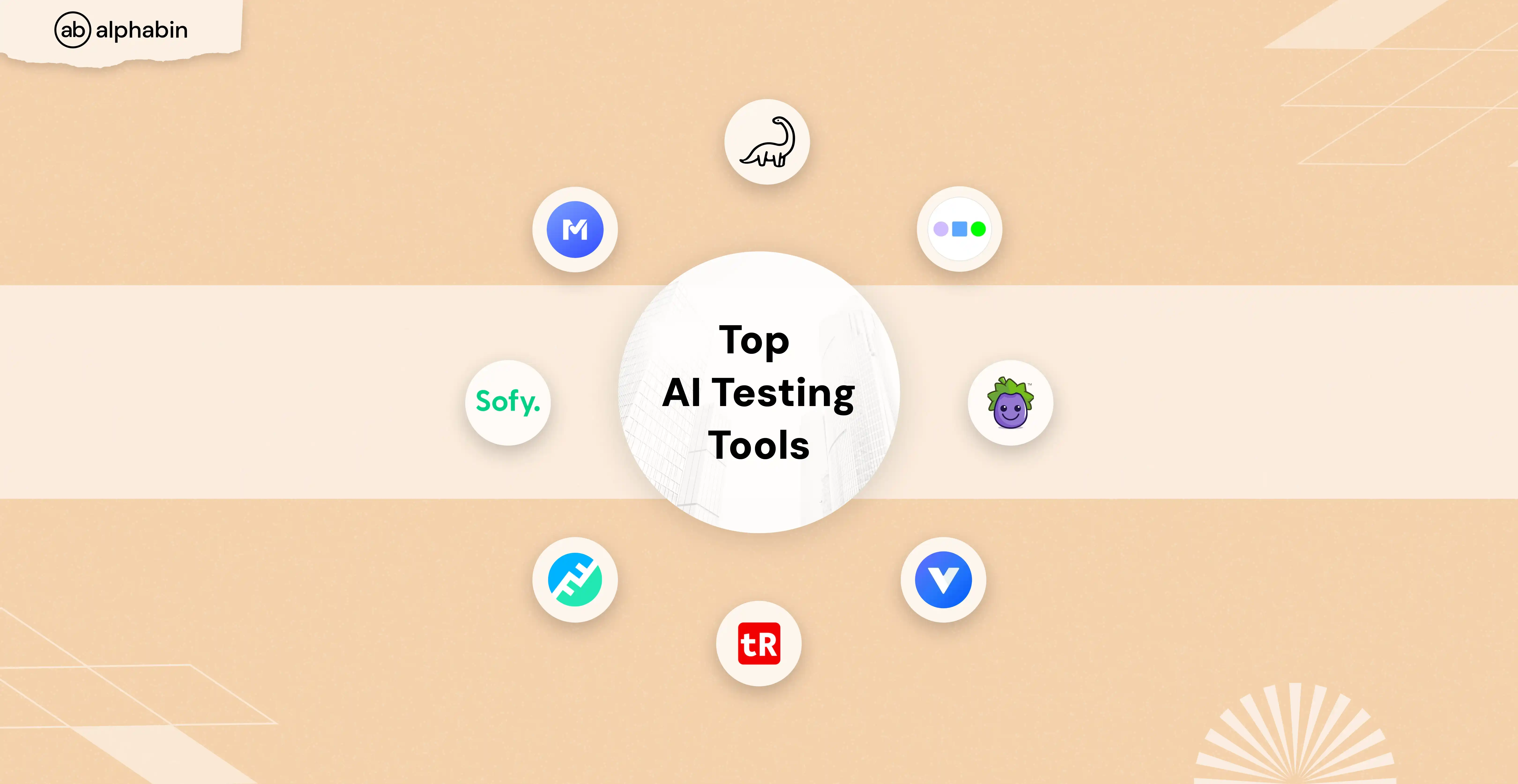Compatibility testing services
We offer specialized services to make sure your software works well in different environments.
.webp)


.svg)










.svg)










.svg)








.webp)
Compatibility concerns!
Don’t let compatibility issues divide your user base.
Performance issues
Performance issues

Slow load times on certain devices can cause users to leave and have a bad experience.
Inconsistent display
Inconsistent display

Visual or functional elements that look different on different platforms can cause confusion and annoyance.
Platform inconsistency
Platform inconsistency

The wide variety of devices, systems, and browsers makes it hard to ensure consistent quality for all users.
Resource wastage
Resource wastage

Spending on features that don’t work the same on all devices is inefficient and expensive.
Compatibility testing benefits!
Enjoy the benefits of consistent compatibility with our services.
Faster load times
Improve loading times by up to 70% with our services, avoiding slow performance.
Consistent display
Ensure more than 80% consistency in visual and functional display with our services, avoiding inconsistencies.
Maximum quality
Achieve up to 90% coverage in ensuring consistent quality across all devices, systems, and browsers with our services.
Better resource utilization
Optimize resource use, avoiding inefficiencies and costly investments in features that don’t work the same on all devices.
Ready to build universally adaptable software? Get your product’s compatibility checked.

.webp)
What we test
Never stress about your application’s compatibility, we go in depth with our compatibility checks with maximum scenarios and edge cases that ensures your product is compatible on a global level.
Network compatibility
Test the software under different network conditions (Wi-Fi, mobile data, low bandwidth) including handling of network interruptions.
Hardware checks
Verify compatibility with various hardware configurations (CPU, GPU, RAM) and peripherals (printers, scanners, cameras).
Localization testing
Test the software's compatibility with different languages, character sets, and cultural conventions.
Accessibility compatibility
Verify compliance with accessibility standards (WCAG, Section 508) including compatibility with screen readers, keyboard navigation, and other assistive technologies.
Integration testing
Test interoperability with third-party systems, APIs, libraries, and frameworks for integration and compatibility with external components.
Database verification
Validate compatibility with various database systems (MySQL, PostgreSQL, SQL Server, MongoDB, etc.), ensuring proper data storage, retrieval, and manipulation.
Version compatibility
Verify backward and forward compatibility with previous and future versions of the software.
API testing
Test compatibility with different versions of APIs to ensure consistent behavior and functionality for developers integrating with the software.
And other validations like
UI/UX analysis, Cross-Device testing, Browser compatibility, and Operating system versioning.

Compatiblity QA is about meeting the expectations of your diverse and demanding customers.
.webp)
Client Successes
Our client seeked our compatibility services to improve their VR application.
Challenges
Challenges
A virtual world brimming with potential yet blocked by frustrating incompatibilities.
That's the reality our client faced with their VR app, with Device glitches, platform mismatches, and performance stutters.
Solutions
Solutions
We conducted a thorough compatibility test that included both hardware and software across various platforms.
We used automated tools to detect issues and manual testing to deeply understand user journeys.
Result
Result
As a result of our compatibility software testing services, the device issues were minimized by 3x. The performance of the app was increased by 60%. User satisfaction was increased which we confirmed by the increasing positive user reviews.
A structured path to universal compatibility
Use our customized Pathway to approach testing your product for universal availability.
1.

Define scope: Collaborate with stakeholders to clearly define the scope of compatibility testing services, specifying target platforms and devices.

Risk analysis: Conduct a thorough risk analysis to identify potential compatibility challenges and prioritize testing efforts accordingly.

Resource allocation: Allocate resources strategically, ensuring coverage of browsers, operating systems, and devices.
2.

Compatibility matrix: Create a detailed matrix outlining the combinations of browsers, OS versions, and devices to be tested.

Custom test scripts: Develop custom test scripts tailored to assess the unique compatibility requirements of the application.

Automation integration: Seamlessly integrate automation tools to enhance efficiency and speed up repetitive tests.
3.

Multi-platform testing: Execute tests across various platforms, including browsers, mobile devices, and operating systems.

Issue logging: Log compatibility issues systematically, providing detailed information on the observed discrepancies.

Real-time reporting: Deliver real-time compatibility test reports, ensuring prompt visibility into the status and issues identified.
4.

Feedback integration: We use testing feedback in the development process to encourage teamwork between testing and development teams.

Regression testing: Implement ongoing regression testing to ensure compatibility with each new release or update.

Adaptation strategies: We create strategies for new technologies and updates to ensure compatibility over time.
.webp)
Why choose Alphabin?

Proven methodology
A structured approach ensures efficient software compatibility testing Services for reliable results that meet your expectations.

Rapid turnaround times
Our testing processes are designed for quick turnaround times without compromising the quality.

Latest technology adoption
Stay ahead with our commitment to adopting the latest testing trends and techniques to provide our best to our clients.
.webp)
Our Resources
Explore our insights into the latest trends and techniques in software compatibility testing services.

Top 11 Test reporting tools
- Jan 13, 2026
Top 11 test reporting tools to turn noisy CI logs into actionable QA dashboards, detect flaky tests, and gain real-time CI/CD quality visibility.
Frequently Asked Questions

We perform cross-browser testing by validating our application on popular browsers like Chrome, Firefox, Safari, and Edge. This ensures consistent functionality and appearance across diverse browser environments.

Our Compatibility Testing covers various devices to verify different screen sizes, including desktops, laptops, tablets, and smartphones. We prioritize testing on iOS and Android platforms to guarantee a consistent user experience.

We thoroughly test major operating systems such as Windows, macOS, and Linux. This involves validating each platform’s application functionality, user interfaces, and performance to ensure uniformity.

We test our software’s compatibility with various third-party integrations by simulating real-world scenarios. This involves validating data exchanges and APi compatibility and ensuring seamless collaboration between different systems.

Mobile compatibility testing is integral to our strategy, ensuring our applications deliver optimal performance on different screen sizes, resolutions, and operating systems. This includes testing for both native and web applications.

We use a preferable issue-tracking system to document and prioritize compatibility issues. This ensures that identified issues are addressed systematically, prioritizing those impacting a broader user base or critical functionalities.
Automate your regression 5x faster with AI
See How in a Quick 15-Min Demo
















.svg)



.svg)