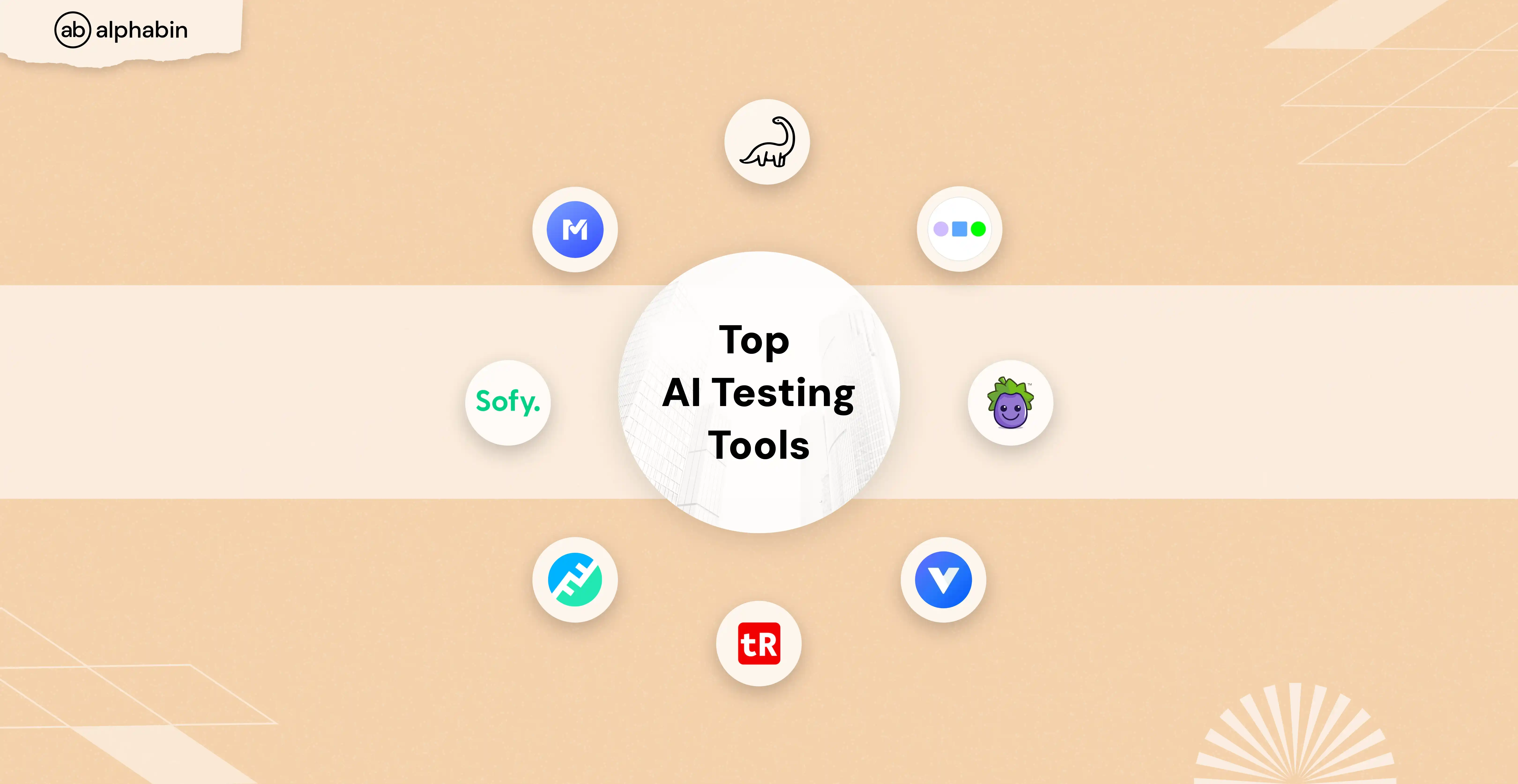Software as a Service (SaaS) has revolutionized the way businesses deploy and use applications, offering a model that is scalable, accessible, and cost-effective. However, ensuring the quality and reliability of these applications through automation testing presents unique challenges.
In this blog, we delve into the intricacies of SaaS testing, exploring how it diverges from conventional application testing methodologies. We will dissect the various hurdles encountered when testing SaaS applications, such as dealing with continuous deployment, managing data security, and ensuring multi-tenant architecture compatibility.
What is a SaaS application?
A SaaS application, also known as a Software as a Service application, is delivered over the internet as a service, rather than installed on a local device. SaaS applications are hosted and managed by a provider, who also handles the maintenance, security, and updates of the software.
Here are some of the types of SaaS applications:
- Customer Relationship Management (CRM)
- Enterprise Resource Planning (ERP)
- Content Management System (CMS)
How is testing SaaS apps different from traditional apps?
Now that you know what SaaS applications are, let’s understand how they are different from traditional applications.
Testing challenges of SaaS apps
Now comes the main section of the blog, where we will discuss eight different SaaS testing challenges and how to overcome those challenges.
1. Frequent and dynamic updates
Challenge: SaaS applications often undergo frequent updates and feature releases, making it challenging to ensure complete test coverage and maintain test scripts.
Overcoming the challenge: Implement an agile SaaS automated testing approach with continuous integration and continuous testing pipelines. Automate regression tests to validate critical functionalities with each update, using tools like Selenium or Cypress.
Prioritize test cases based on the impact analysis of changes and maintain a flexible testing framework to accommodate evolving requirements.
Here’s a simple example of how you might set up a continuous integration pipeline using Jenkins.
2. Complex architecture
Challenge: SaaS applications may have complex architectures involving multiple microservices, APIs, and third-party integrations, increasing the complexity of testing workflows and dependencies.
Overcoming the challenge: Use service virtualization techniques to simulate dependencies and test interactions between components independently.
Implement contract testing to verify API interactions and ensure compatibility between services. Use containerization technologies like Docker to replicate production-like environments for integration testing.
Here’s an example of how you might containerize a Node.js application using Docker.
3. Data management
Challenge: SaaS applications often handle large volumes of data from multiple users, requiring strong data management strategies to secure data integrity, security, and compliance.
Overcoming the challenge: Implement data masking and anonymization techniques to protect user data during testing. Use synthetic data generation tools to create realistic test data sets for performance and scalability testing.
Implement data retention policies and backup mechanisms to ensure data availability and recoverability in case of failure. Here are some of the ways you can implement backup mechanisms.
- Automated backup scheduling: Regularly schedule backups to ensure there is always an up-to-date copy of your data.
- Cloud-to-cloud backup: Protect data in SaaS apps by creating copies and storing them in another public cloud, such as AWS. This method is also known as C2C backup.
- Point-in-time recovery: This allows you to restore or recover data from a particular set of data or settings in the past. It’s useful in scenarios where you need to revert to a previous state of your data.
4. Scalability
Challenge: SaaS applications must be able to scale dynamically to accommodate growing user bases and increasing workloads, posing challenges in testing scalability under various load conditions.
Overcoming the challenge: Perform load and stress testing using tools like JMeter or K6 to simulate high concurrent user loads and analyze system performance under peak usage scenarios.
Take the help of cloud-based testing platforms to dynamically scale testing infrastructure based on demand. Implement auto-scaling mechanisms in the application architecture to adapt to changing workload patterns.
Here’s an example of load test script using K6.
5. Licensing and subscription
Challenge: Managing licensing and subscription models in SaaS applications can be complex, requiring validation of user entitlements, feature access, and subscription tiers.
Overcoming the challenge: Automate license validation and entitlement checks during user authentication and authorization processes. Utilize identity and access management (IAM) solutions to manage user roles, permissions, and subscription levels dynamically.
Implement feature toggles and A/B testing techniques to control feature rollout and monitor user feedback for subscription-based features.
6. Time constraints
Challenge: Tight release schedules and frequent updates in SaaS development cycles may impose time constraints on testing activities, leading to inadequate test coverage and rushed testing processes.
Overcoming the challenge: Prioritize test cases based on risk assessment and business impact analysis to focus testing efforts on critical functionalities. Implement test automation for regression testing and repetitive tasks to expedite testing cycles.
Collaborate closely with development teams to incorporate testing early in the development lifecycle and identify potential issues sooner.
The flow-chart for prioritization
- Identify test cases.
- Assess business impact for each test case.
- Assess risk for each test case.
- Based on impact and risk, prioritize the test case.
- Execute test cases based on priority.
- Regularly review and adjust priorities.

7. Cross-platform and Cross-browser compatibility
Challenge: Ensuring compatibility across various platforms and browsers adds complexity to SaaS testing, requiring testing on multiple device types, operating systems, and browser configurations.
Overcoming the challenge: Use cloud-based testing platforms to perform cross-platform and cross-browser testing on a wide range of devices and configurations.
Leverage browser automation tools like Selenium Grid or BrowserStack to automate testing on multiple browsers simultaneously.
8. Integration and migration
Challenge: Integrating SaaS applications with existing systems and migrating data from legacy systems pose challenges in maintaining data integrity, compatibility, and functionality.
Overcoming the challenge: Use API testing tools like Postman or PyTest to validate API endpoints and ensure seamless integration between systems. Implement a phased migration approach with thorough testing at each stage to mitigate risks and ensure a smooth transition.
Use data migration tools and ETL (Extract, Transform, Load) processes to transfer data securely and efficiently while maintaining data consistency and integrity.
Here’s and example of ETL process with Python and Pandas.
Conclusion
In summary, testing SaaS applications presents unique challenges due to their dynamic nature, complex architectures, and scalability requirements. Overcoming these challenges requires an agile testing approach, automation, and careful planning for complete test coverage and maintaining software quality.
If you have any further inquiries or need assistance navigating the complexities of SaaS testing, feel free to reach out to us.



.svg)